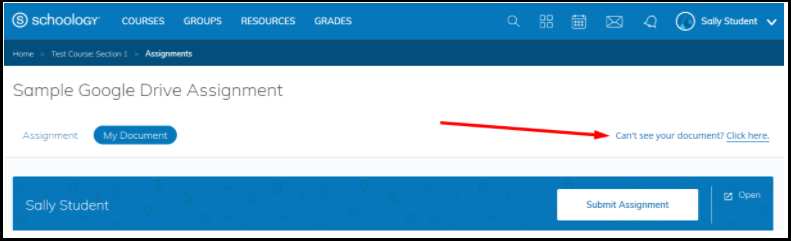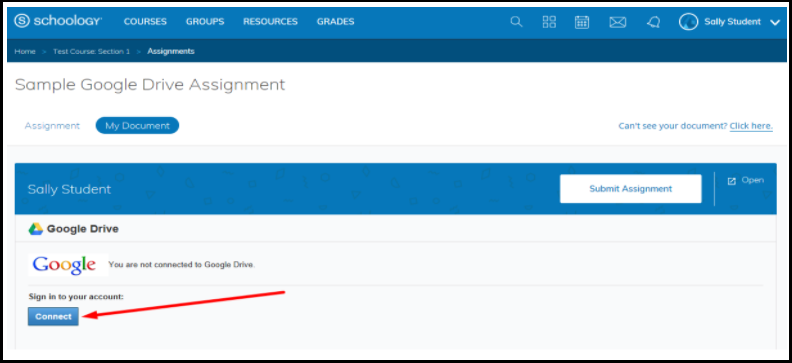Reconnecting the Google Drive Assignments App: Chromebook
If your student is trying to view a Google Doc, Google Sheet or Google Slides on Schoology and can't see it, you may need to reconnect the Google Drive Assignments app. Follow these steps to do that: