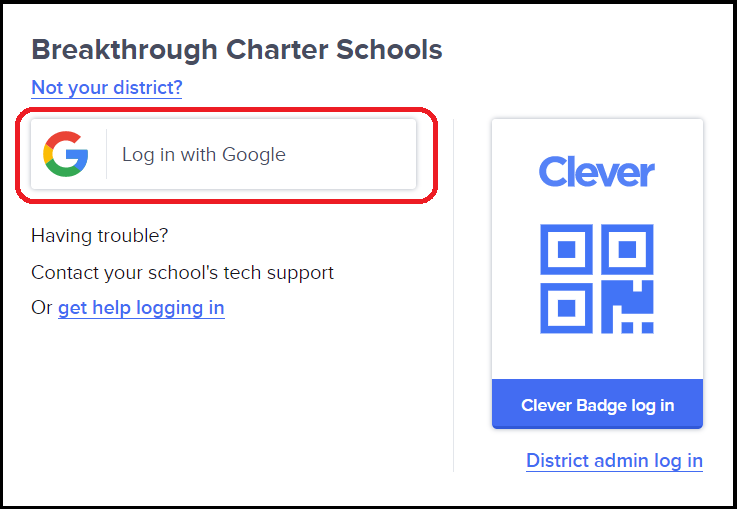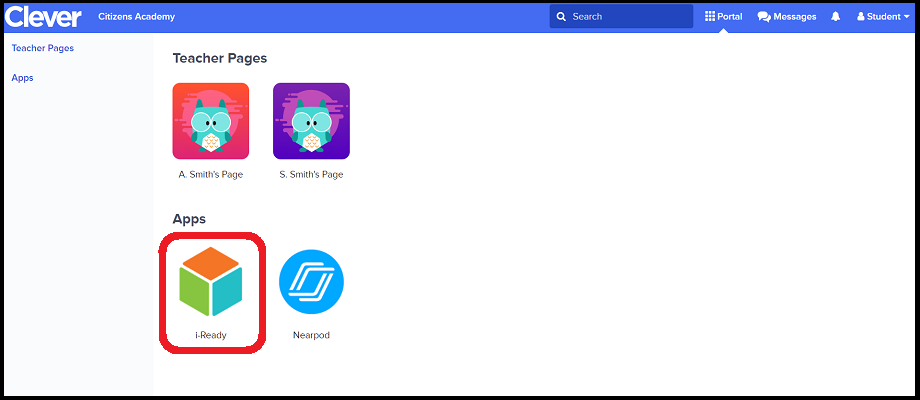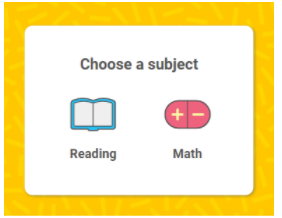Log into i-Ready
How to log in to i-Ready on a Chromebook.
- When the scholar logs in, tabs will automatically open at the top of the screen. Click the Clever tab
- Click the “Log in with Google” button
- Once logged into Clever, click the box under Apps for i-Ready
- Choose a subject. Your scholar's teacher will tell you which subject to choose: Reading or Math
- Depending on which test the teachers says your scholar should be taking, click either the green "Reading Diagnostic" or green "Math Diagnostic" button.