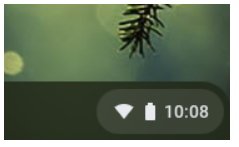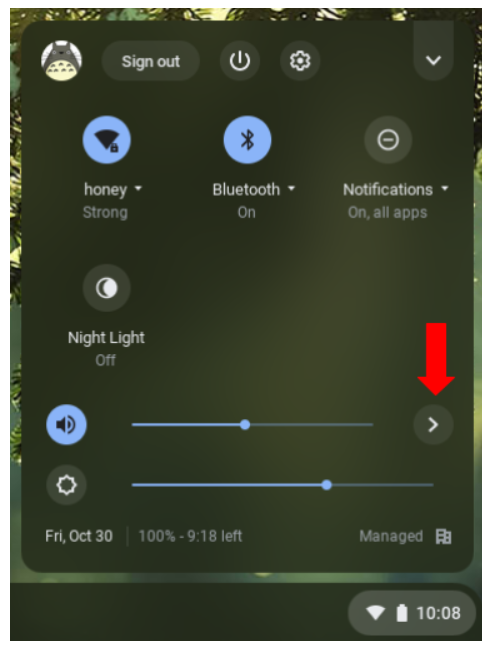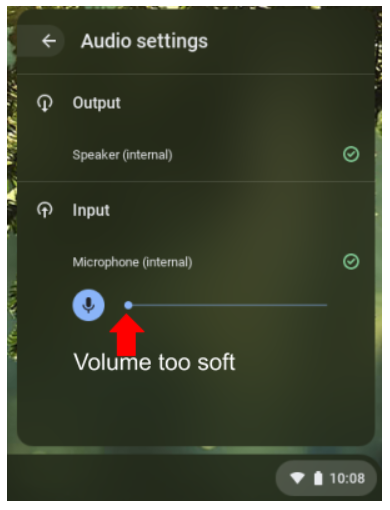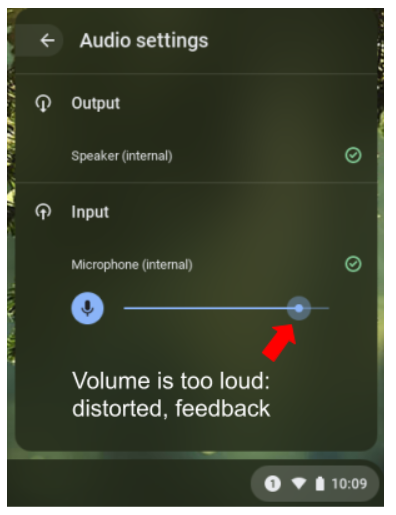Chromebook Microphone Fix
How to fix a Chromebook mic that “doesn’t work”. If your scholar's teacher can't hear them on Zoom, this guide will direct you through fixing his issue.
- In the bottom right corner of the Chromebook, click the clock
- This brings up the quick settings menu. To the right of the volume slider, click the [>] button
- Under “Input”, “Microphone (internal)”, click and drag the slider until it is all the way up
- The microphone should work now. If the microphone is too loud, come back into these settings and lower it slightly