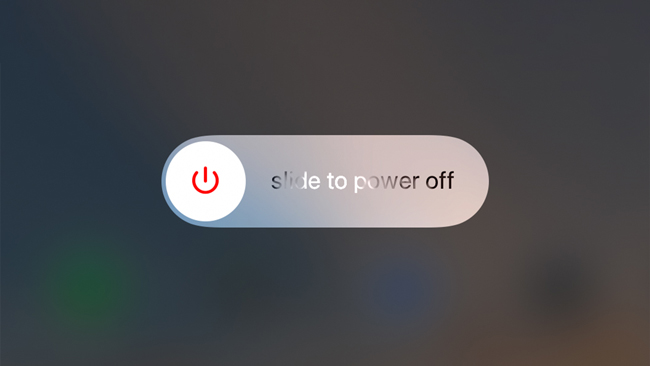When in doubt...reboot your iPad!
iPad having problems? Try this first! Follow the steps below to reboot your iPad:
How to reboot your iPad
- Press and hold the Power button at the upper-right corner of the iPad.
- Keep holding the button(s) until a slider appears on the screen.
- Move the Slide to power off slider all the way to the right.
- A spinning wheel appears at the center of the screen before it goes dim and shuts off.
- Count to 10.
- To turn the iPad back on, hold down the Power button in the upper-right corner of the iPad until the screen lights up.
- When the screen lights up, let go of the Power button and the iPad boots.